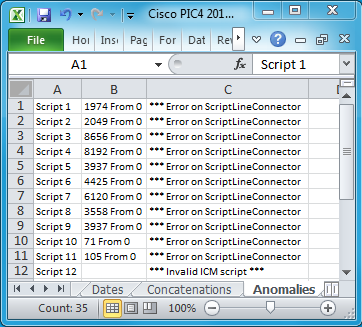Additional Tabs
These examples only show one ICM script.
Any number of ICM scripts can be combined, either by business area or by production environment.
SkillGroup
This is a listing of all ScriptQueueTargets and ScriptIf formulas relating to SkillGroups. In this case any formula values separated by "or" are displayed on separate rows. The Node ID will be duplicated for all rows that make up a node. Rows 9 through 27 show the details for Node ID 4228.
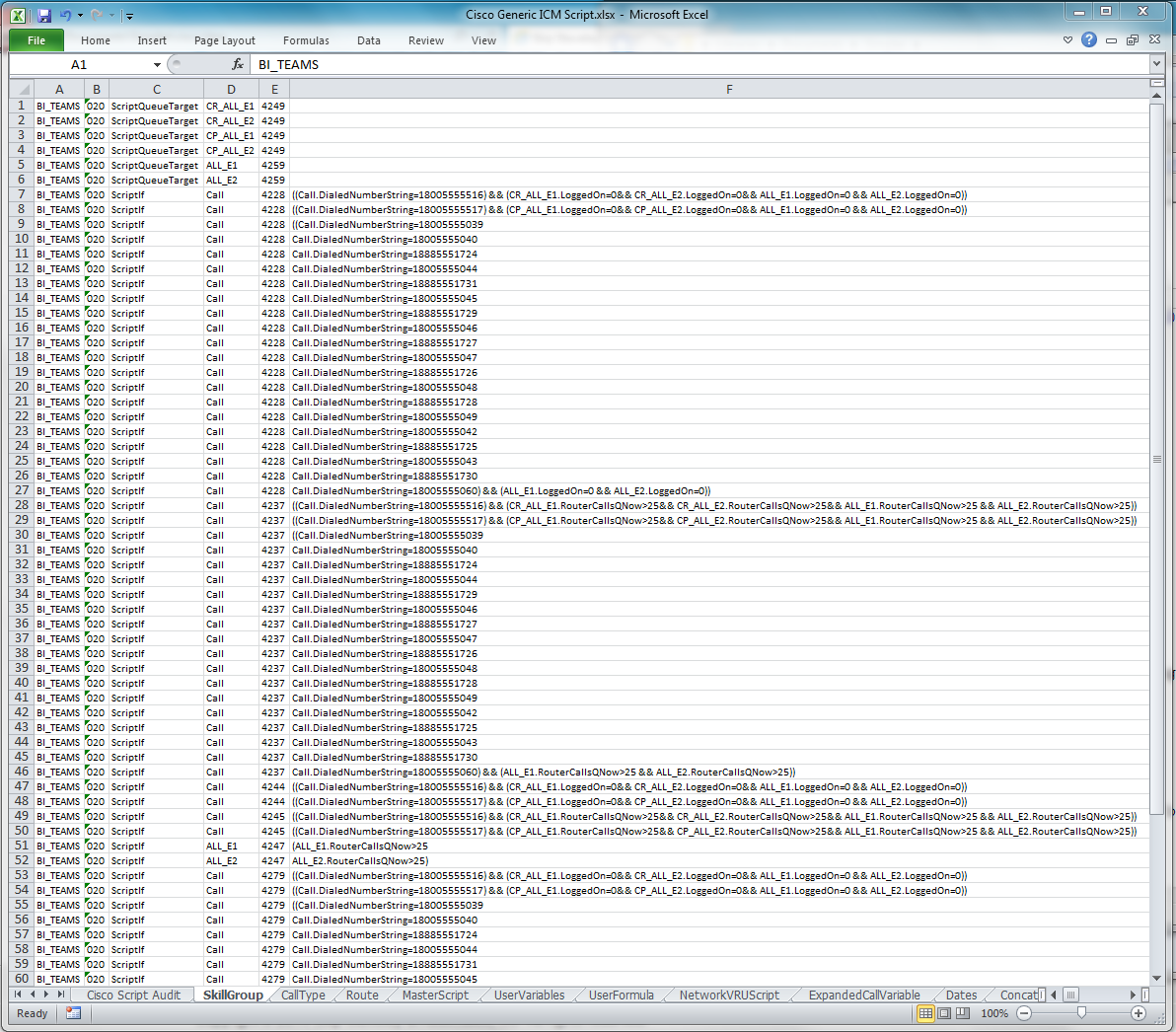
CallType
This is a listing of all CallTypes.
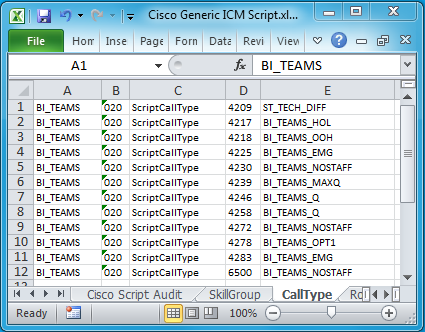
Route
This is a listing of all of the routes.
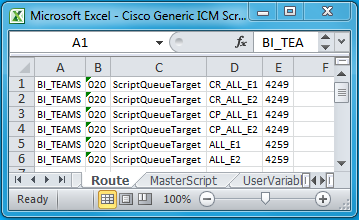
MasterScript
MasterScripts itemize the ScriptGoto nodes and the name of the target ICM script.
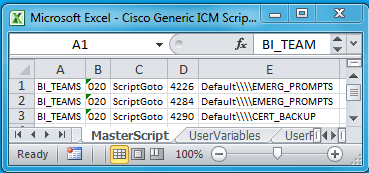
UserVariables
This tab lists all of the ScriptIf nodes referring to UserVariables.
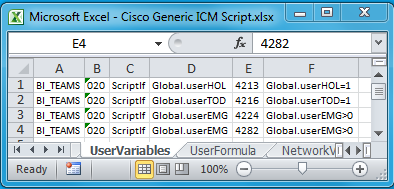
UserFormula
This is a listing of any defined user formulas such as "estimated wait time" code.
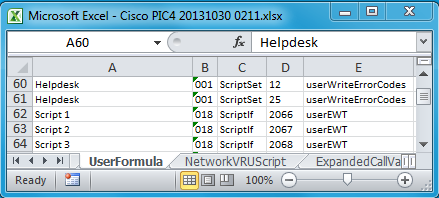
NetworkVRUScript
This is a listing of the VRU names from the media server. If the customer provides a file with external script names and wording from the media servers, the wording can be integrated into both the Excel and Word documentation.
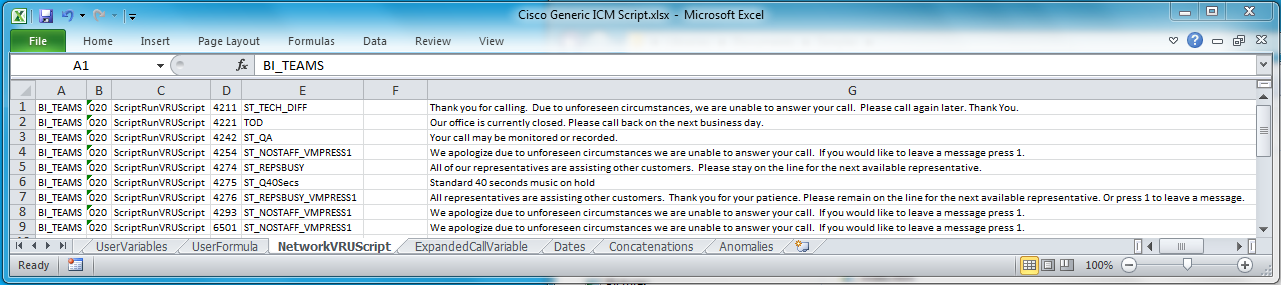
ExpandedCallVariable
This is a listing of expanded call variables. These are split apart in the Concatenations tab below.
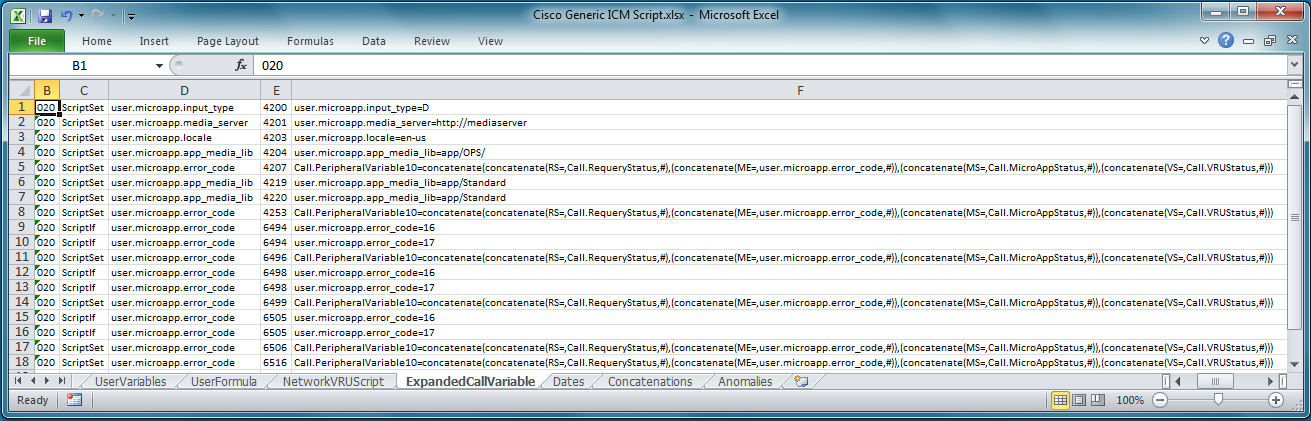
Dates
Any date formats are split out in order to provide a cross reference to all defined dates.
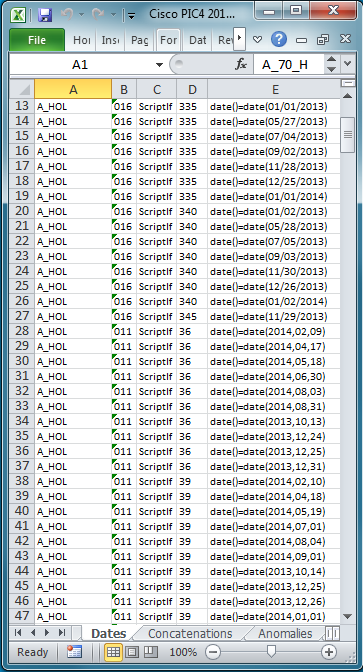
Concatenations
If CallVariables are concatenated, this tab separates the concatenated items on separate rows. One can sort by the values in column "F" to verify if the concatenations are consistent.
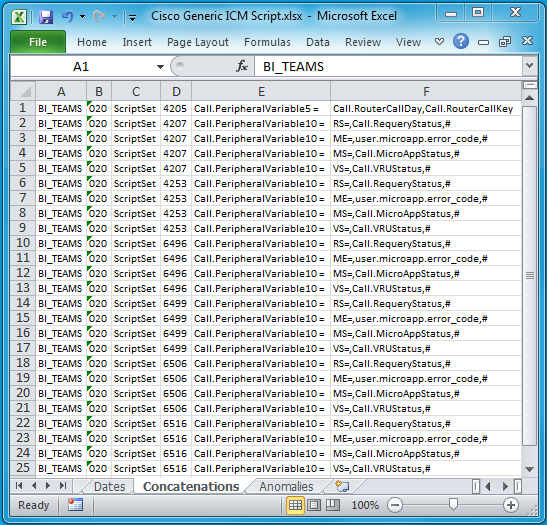
Anomalies
In the course of processing the ICMS nodes, there are various anomalies such as not having a beginning or a target connector defined for a LineConnector. These anomalies are identified as grammatical errors.