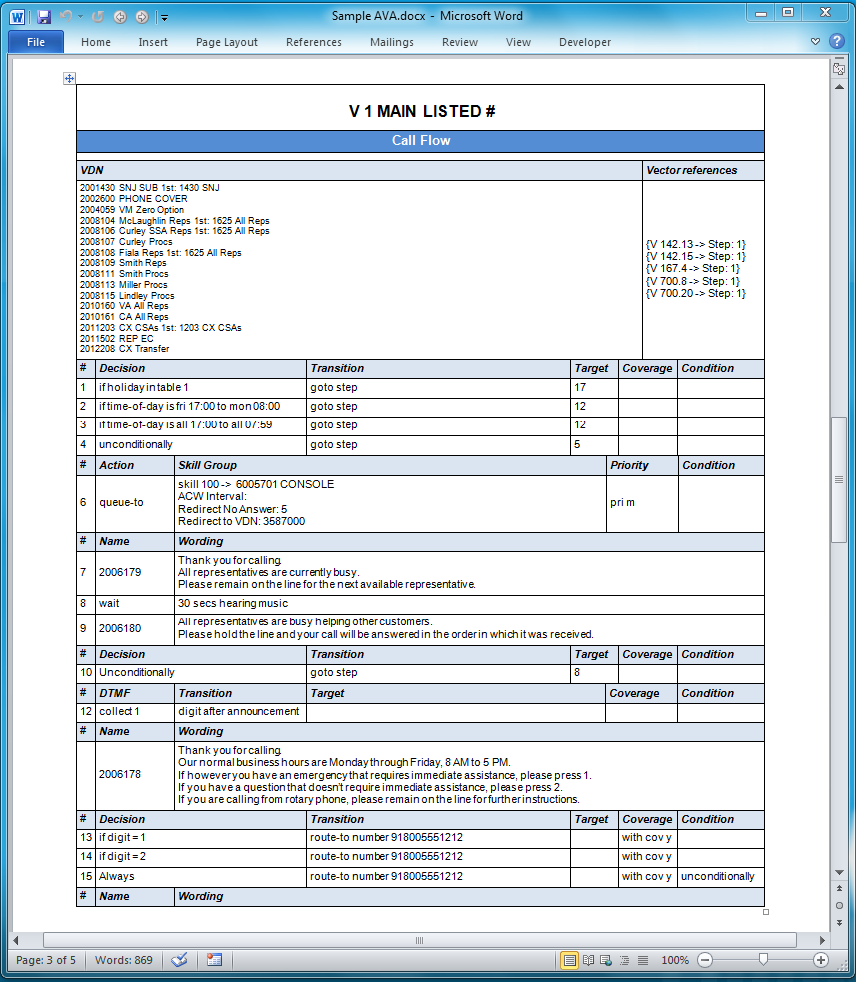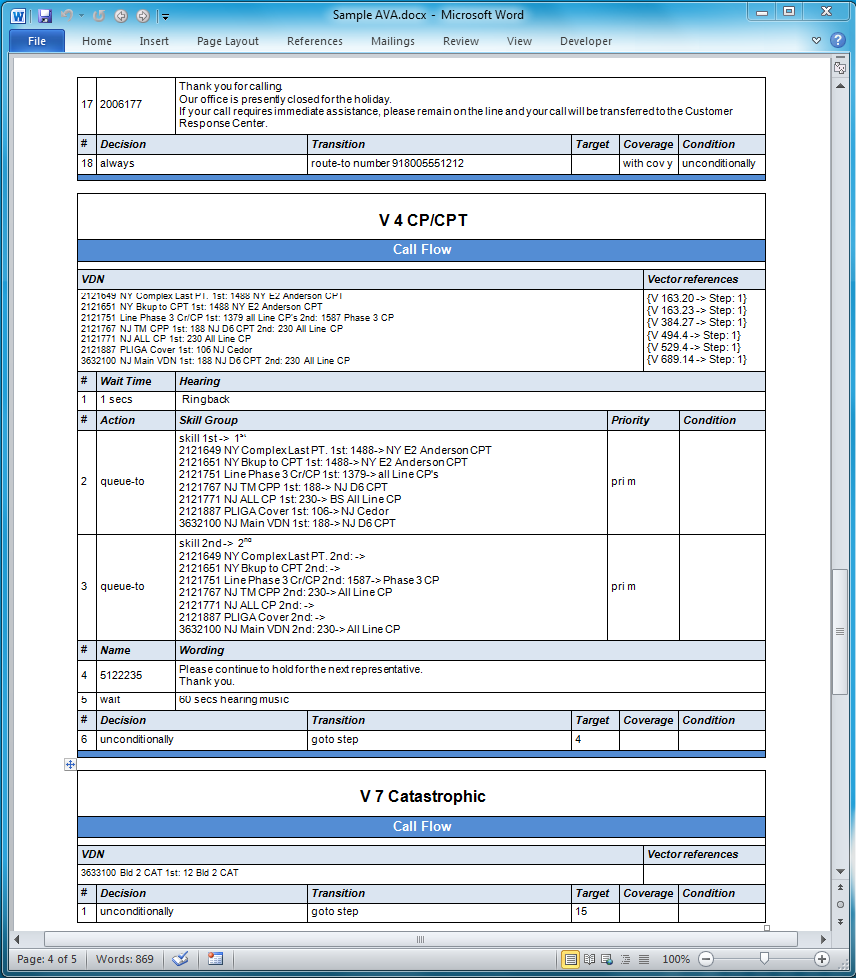Avaya Vector Analysis
The output of the Avaya Vector Analysis is an Excel file with multiple tabs which audits each vector step for all vectors in an Avaya switch. A companion Word document is a more detailed depiction of the same information.
Excel
There are two versions of the Excel output. The standard displays all of the vector code in vector number sequence. If the vectors can be grouped by line of business, a second Excel file will be created with a separate line of business tab for only those associated vectors. The word document vectors will be grouped by line of business with a table of contents. In these examples the customer provided an Excel file with the prompt numbers and wording for each prompt. This makes the analysis much more understandable with the inclusion of the announcement wording along with the announcement numbers.
Avaya Vector Audit
The output Excel lists vectors in vector number order. The columns have the vector number, vector name, step number, and step detailed coding split across the next eight columns. The data is captured in Excel so that it can easily be sorted for analysis. For example, sorting by column A will show the total number of vectors in the switch and also sorting by the "red" color in column "A" will identify the vectors in the switch that are not being referenced. A number of columns have a red triangle indicating a comment associated with the cell in the upper right hand corner. Positioning the mouse pointer over these comment triangles will display the wording in the comments. Links below the screenshot and at the top and bottom of this page provide detailed explanations of the additional Excel tabs and details of the individual cell comments.
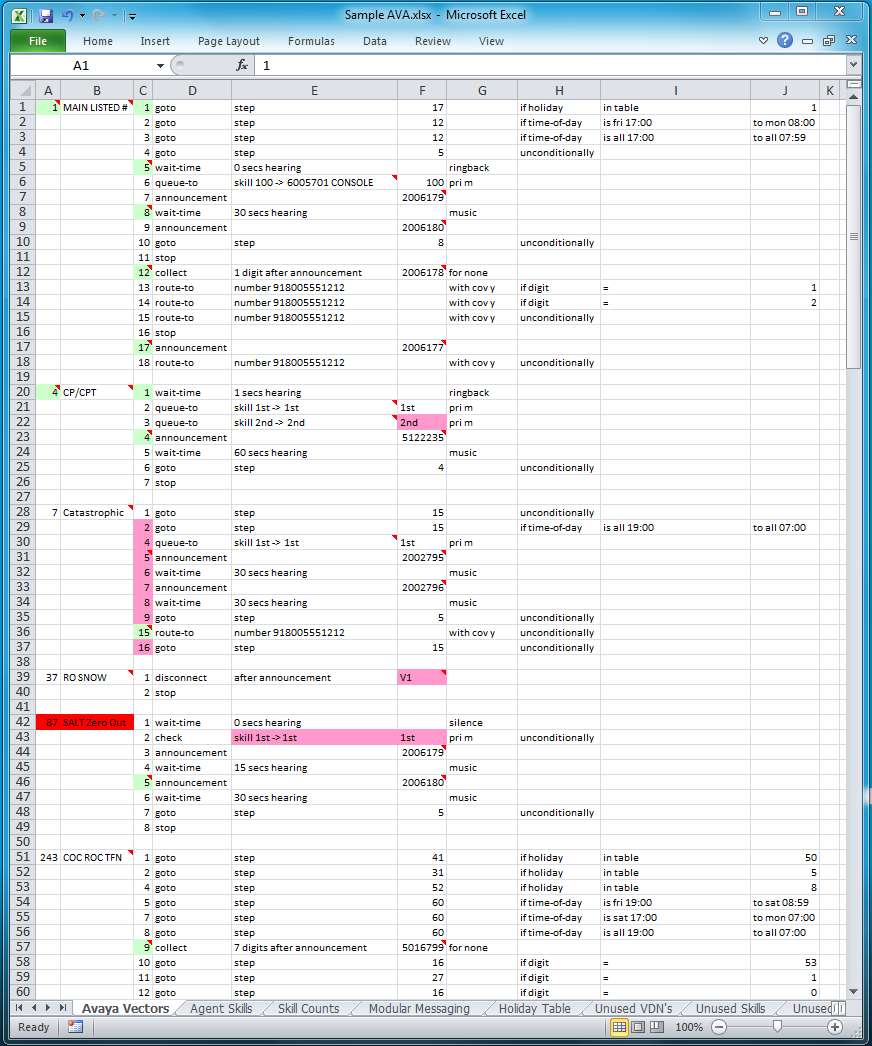
Avaya Comments
Avaya Tabs
Word
The Word document itemizes the Avaya vector code and exposes all of the comments included the Excel document. All of the VDN and vector references are displayed at the beginning of each vector. In addition to the table of contents, each vector is named with "V" followed by the vector number so that it can be easily located in the document.