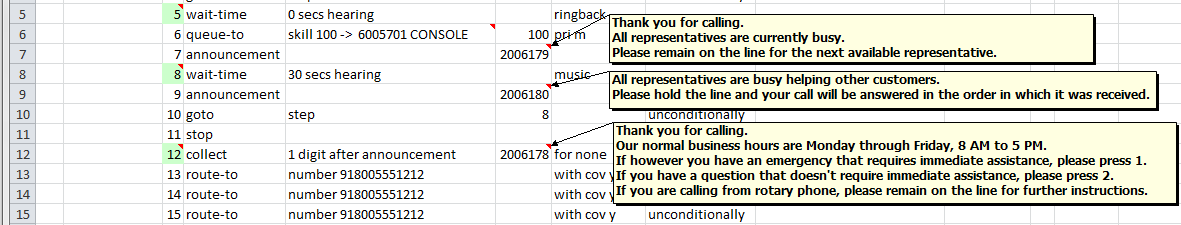Excel Vector Audit Details
Unreferenced Vectors
If the vector number and name have a red background color it indicates that there are no VDN's or references from other vectors in the switch. Generally these vectors can be removed unless they are reserved as place holders. The reason that Skill 1st -> 1st is highlighted in light red is that there are no VDN's and therefore no VDN skill variables defined.
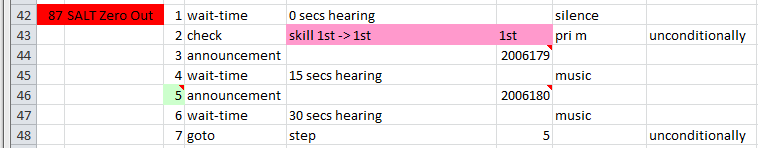
Column "A" Comments
If Column "A" is highlighted in green it indicates that another vector is referencing that step. The comment below shows that vector #1 step #1 has 5 references from 3 other vectors in the switch. The V 142 indicates the vector number and the ".13" indicates the goto is from step 13 of that vector.
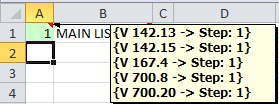
The green highlights in column "A" can be on any step as the references can be to intermediate steps. In this case step # 52 in vector # 918 branches to vector # 243 step # 15.
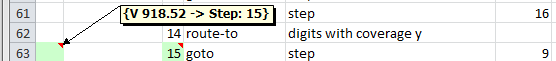
This is the step reference from vector # 918 on step #52 referencing vector #243 step # 15.
Column "B" Comments
The comments in column "B" show all of the VDN's and their names that call this vector. If there are no comments in column "B" there are no VDN references.
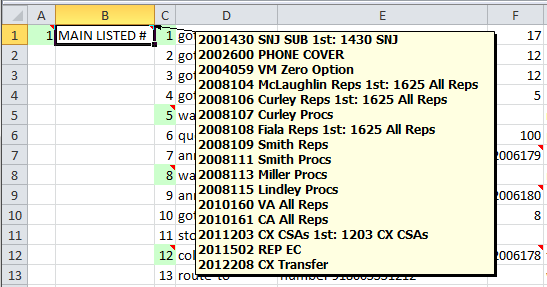
The comments in column "B" can also show the 1st, 2nd, and 3rd skills associated with a VDN. In this case only 3 of the 7 VDN's had a second skill.
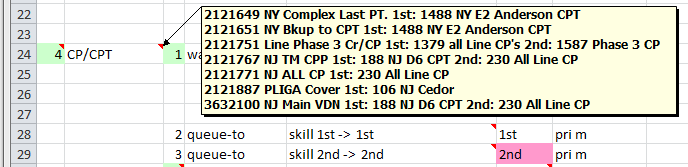
Column "C" Comments
The comments in column "C" are internal references from within the vector. The comments are in the form vector # "." step #.
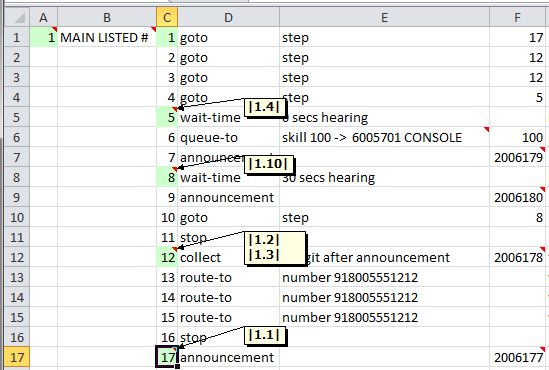
If the references are from another vector and the target is other than in step #1 they are commented.
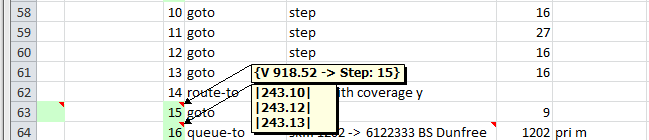
If the cells in column "C" have a light red background color, it indicates that those steps are not referenced from within the vector. In the case below step #1 has an unconditional branch to step #15. The remaining steps are not referenced.
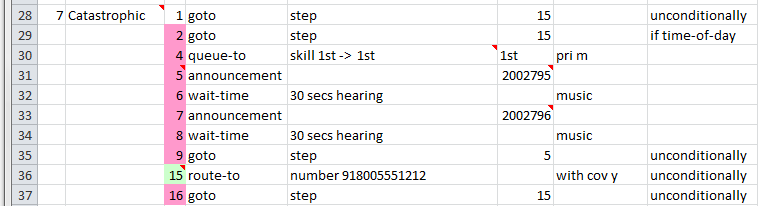
Column "E" Comments
The comments in column "E" can be different depending upon the skill context. In the general case the comment details VDN related information.
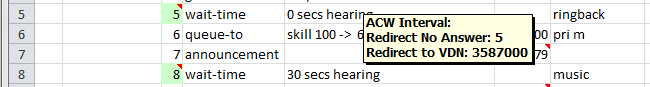
If the VDN's are queuing to variable skills based upon VDN, the 1st, 2nd, and 3rd skill will be displayed. In this case, the cell for the second skill in column "F" is highlighted in light red to indicate that some of the VDN's do not have a 2nd skill specified.
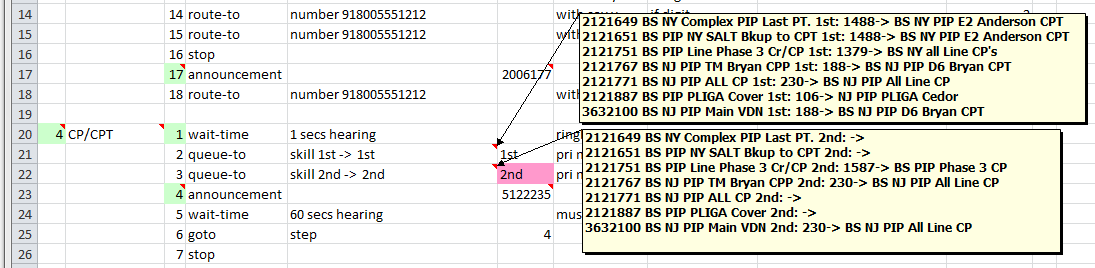
Column "F" Comments
The comments in column "F" document the prompt wording if the prompt wording is supplied for each announcement number.